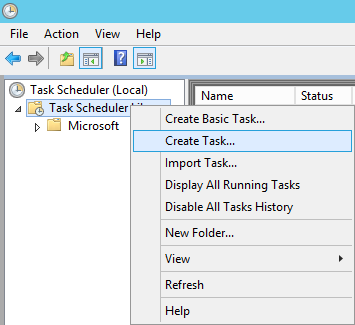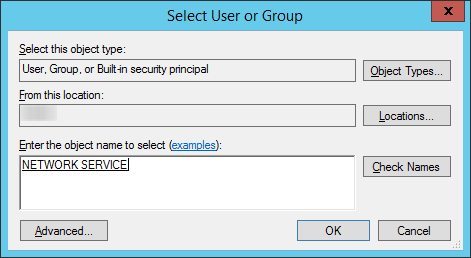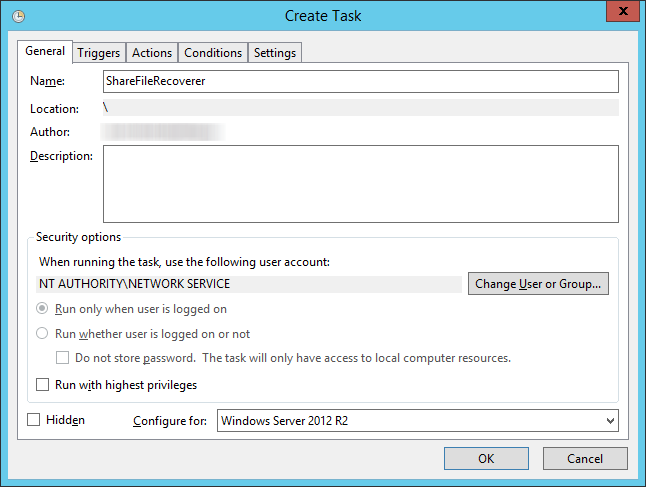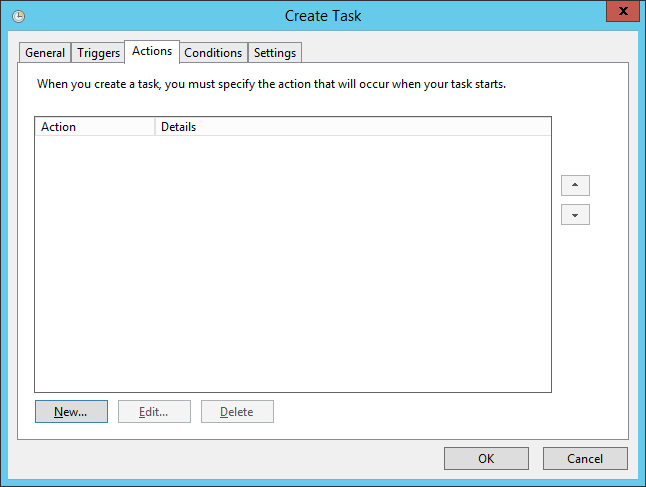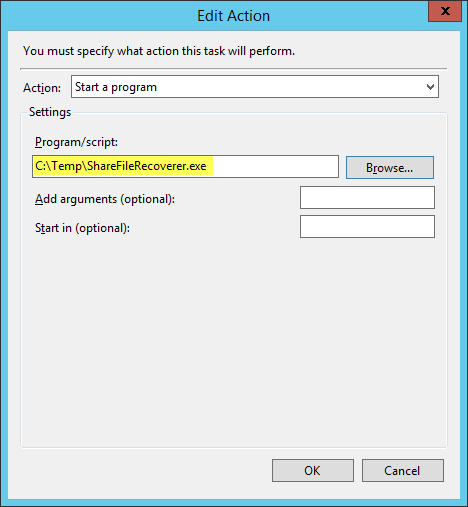How to configure SFGuru PassPhrase Explorer
Logon to the primary StorageZone Controller, launch the Task Scheduler and create a new Task:
Assign the new Task a name, and click the “Change User or Group” button :
Run the task as “Network Service” :
Select the Actions tab :
Click the “New” button :
Select the ShareFileRecoverer.exe process which you download before :