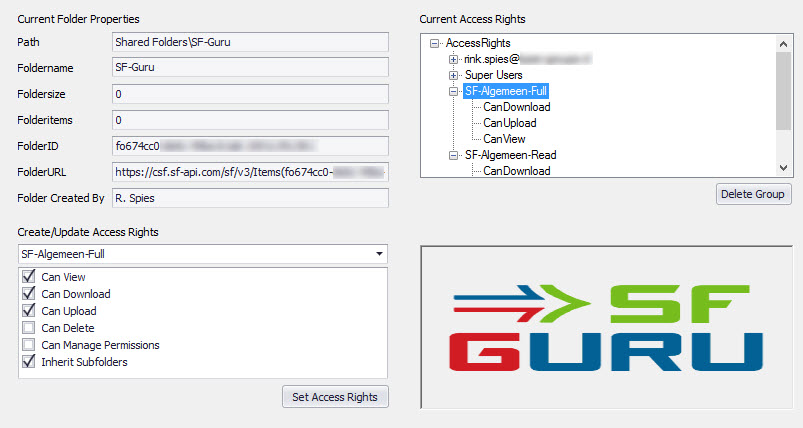How to delete a ShareFile distribution group from a folder
Double click a shared folder in the left pane to retrieve the current folder information. The section “current access right” will display the current permissions on the selected folder. To remove a distribution group from a shared folder just select the group, from within the currecnt access rights section and click “Delete Group”